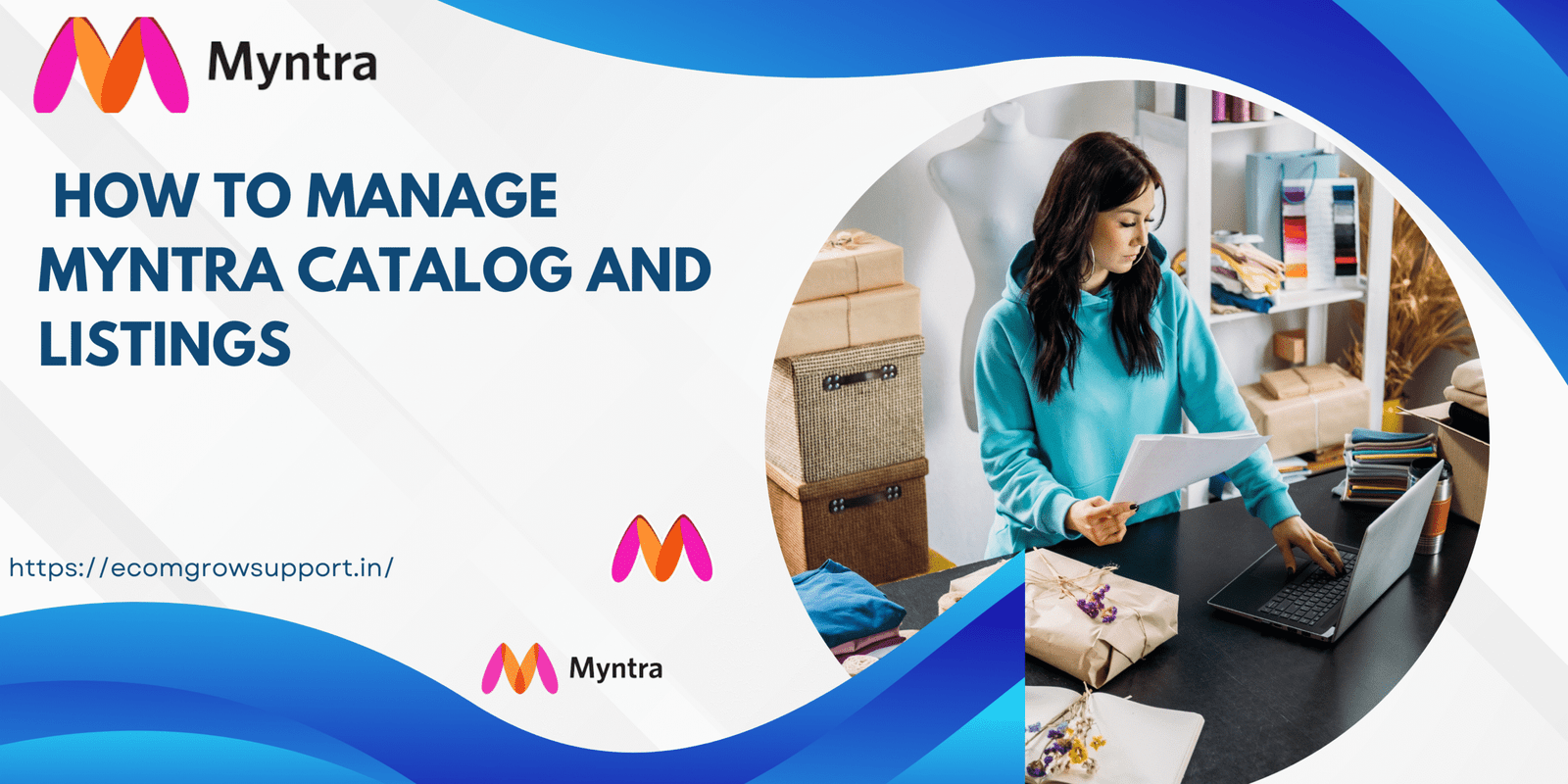How to Manage Myntra Catalog and Listings – Expert Guide for Fashion Sellers
Table of Contents
If you’re selling fashion products online, Myntra offers one of the best marketplaces to showcase your brand. However, successfully managing your Myntra catalog and listings requires accuracy, experience, and constant attention to detail. A single QC error or wrong category mapping can cause your products to be rejected or delisted.
This blog offers a complete step-by-step guide to manage your Myntra listings effectively and avoid common pitfalls. Whether you’re a beginner or scaling your business, this post is for you.
Why Is Proper Catalog Management Important?
Unlike other platforms, Myntra curates its product feed to maintain premium quality. That means your catalog needs to be:
-
Properly mapped to categories and sizes
-
Uploaded in the correct format
-
Passed through stringent QC checks
-
Optimized for search and conversion
Incorrect listings can lead to:
-
QC rejections
-
Account health issues
-
High return rates
-
Poor visibility on the app
That’s why expert-level catalog management is crucial.
Step-by-Step Guide to Manage Myntra Catalog and Listings
 1. Prepare Your Product Data Accurately
1. Prepare Your Product Data Accurately
Start by collecting the necessary details:
-
Product title, bullet points, and description
-
Fabric/material type and care instructions
-
Size and color options
-
HSN, MRP, Selling Price (SP), Tax %
Use Myntra’s official Excel template for catalog upload.
 2. Use the Right Listing Format
2. Use the Right Listing Format
Here’s what a standard listing must include:
-
Title: Brand + Product Type + Key Feature
Example: Trendora Women’s Cotton Floral Kurta
-
Description: Include fit, fabric, usage, occasion
-
Bullet Points: 3–5 points mentioning styling tips, features, and care
-
Category Mapping: Tag correct gender, category, and sub-category
-
Size Chart: Match Myntra’s size format exactly
 3. Upload QC-Approved Images
3. Upload QC-Approved Images
Image Guidelines:
-
JPEG format only
-
Min 1000×1000 pixels
-
White background (light gray accepted)
-
Include ghost mannequin or model shots
-
No logos or watermarks
Your image set should ideally have:
-
Front view
-
Back view
-
Zoomed-in fabric view
-
Model shots
-
Label/care tag (if needed)
 4. Upload and Track Listing via Myntra Partner Portal
4. Upload and Track Listing via Myntra Partner Portal
Log in to Myntra Partner Portal → Catalog → Upload:
-
Attach Excel sheet + Images
-
Wait for QC status
-
Fix rejected SKUs and reupload
 5. Optimize Listings for Search (SEO)
5. Optimize Listings for Search (SEO)
To improve your product’s discoverability:
-
Use keywords in your title and description
e.g., “Cotton Kurti for Women”, “Summer Top for Girls”
-
Write unique content for every product
-
Avoid repeating the same title/bullets across SKUs
-
Mention features like sleeve type, print, and fit
-
Incorrect category or gender mapping -
Using the same content for all products
-
Image rejection due to background/logo issues
-
Missing size or tax data
-
Failing to update out-of-stock listings
Fixing these mistakes improves QC pass rate and reduces return %.
Benefits of Proper Catalog Management
| Feature | Business Impact |
|---|---|
| QC-pass listing content | Faster go-live and more visibility |
| Accurate mapping and sizing | Lower returns and complaints |
| SEO-optimized product info | Better ranking on search inside Myntra |
| Compliant images and titles | Higher approval rate |
| Regular updates and sync | Consistent performance and trust |
Don’t Want to Manage All This Alone?
Ecom Grow Support offers complete Myntra backend solutions:
-
Catalog creation and QC fixes
-
Bulk listing upload and Excel management
-
Image guideline consulting
-
Return and dispatch support
-
Campaign planning and price sync
If you’re already using our Meesho Account Management or Amazon Seller Services, simply add Myntra listing support to your package.
FAQs – Myntra Catalog and Listings
Q1. Can I use the same description for multiple products?
No. Myntra prefers unique titles and descriptions for every SKU.
Q2. What is the QC approval time?
It usually takes 24–48 hours after upload, depending on the product and category.
Q3. Can I fix QC-failed listings?
Yes. Download the rejection reason from your seller panel, correct it, and reupload.
Q4. What if I don’t have a team for listings?
You can outsource the entire process to agencies like Ecom Grow Support.
Get Started With Professional Myntra Catalog Support
Managing your Myntra listings doesn’t have to be stressful. Let experienced professionals handle the hard part so you can focus on growing your brand.